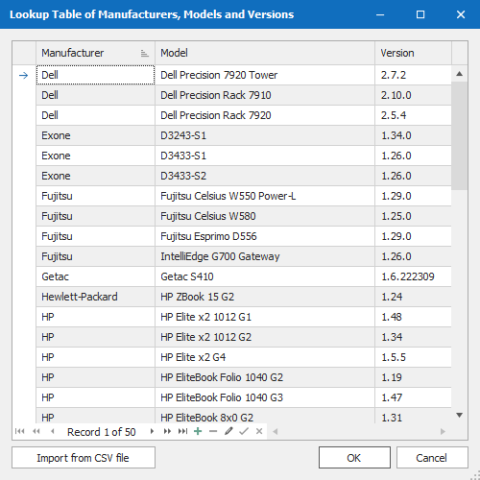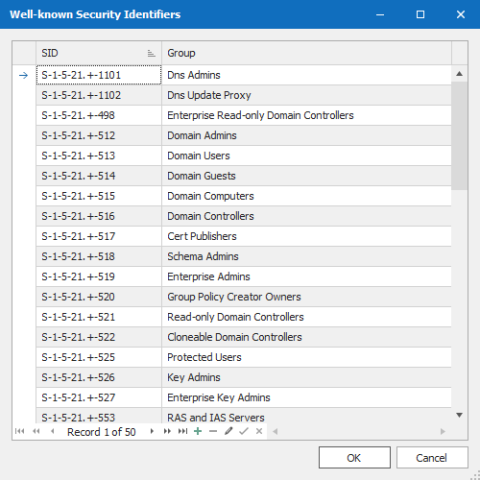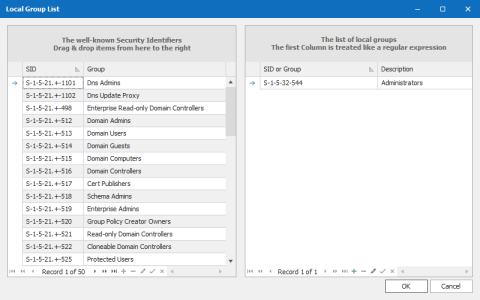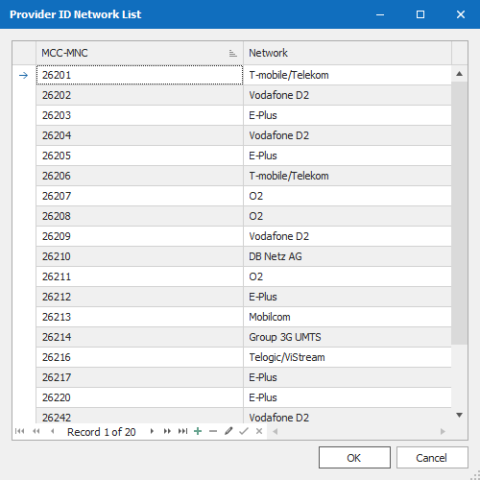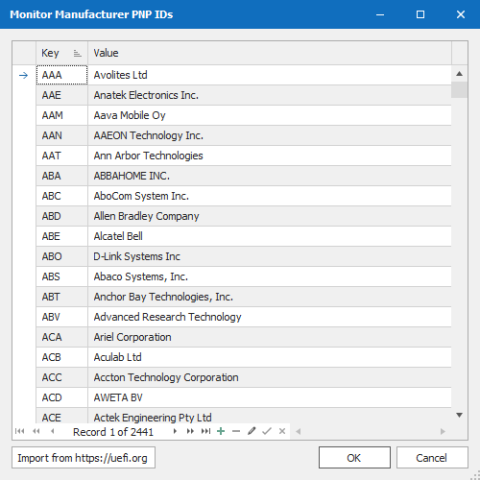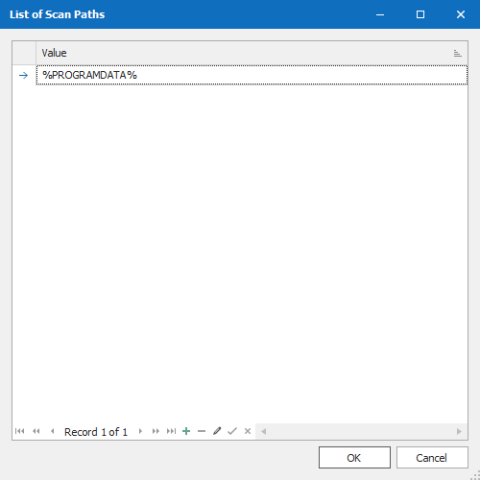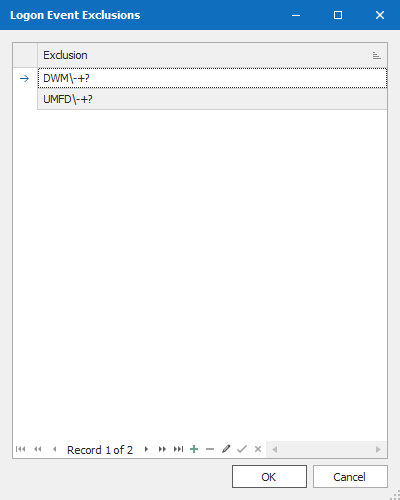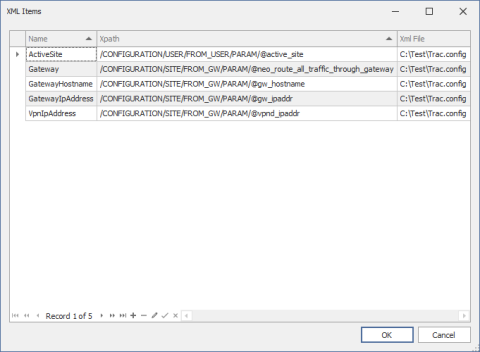Configuration
PC-SysInfo supports a lot of configuration settings.

The Button Settings opens an editor to define the configuration settings.
The editor for the individual configuration settings is divided into categories.
Configuration Settings by Category
| Setting | Default Value | Description |
|---|---|---|
| BIOS Information |
Defines a lookup table that is used to determine valid BIOS versions. The table consists of three columns: the manufacturer, the model, and the version. The first two columns determine the version number that must match the BIOS version of the computer. Version numbers can be entered in two different ways and are also interpreted in two different ways:
Comparisons of strings (manufacturer, model and version numbers of type 2) are performed in this context without case. In addition, a comparison using the equals operator is not applied. Instead PC-SysInfo uses the contains method to determine whether a specified string (e.g. version) occurs within another string (for example, BIOS version). In order to edit the lookup table, a corresponding editor has been implemented: The editor supports importing data using a CSV file without column headings. Each row within the file must consist of three columns separated by a TAB. The columns must have the following content:
Beispiel: During the import process, duplicates are detected and eliminated, and version numbers are cleaned up (01.02 becomes 1.2). Invalid entries are ignored. If a warning appears after the import process, please check the result before saving. |
|
| BIOS Passwords | Defines the default password for each Hardware. This value is used to determine if the default password has been set. |
| Setting | Default Value | Description |
|---|---|---|
| Event Logging Level | Errors | Defines which messages should be written into the Application Event Log. |
| Logging Level | Full | Defines which messages should be written into the log file (SysInfo.log). |
| Max Log File Size | 8192000 | Defines the maximum size in bytes of the log file. |
| Start Maximized | False | Defines, if the application should start in full screen. |
| Well-known Security Identifiers | A lookup table that contains the SIDs and their official identifiers. This table is used in the context of the Local group memberships. Note that the first column Sid contains a regular expression. The column group is only a description that is not evaluated. |
| Setting | Standardwert | Beschreibung |
|---|---|---|
| List of Local Groups | Contains the list of well-known SIDs and the list of groups to be used when determining group memberships. The group list can either be edited manually, or you can add items from the list of well-known SIDs using drag-and-drop. If the list is left blank, the group memberships of all local groups are determined. |
| Setting | Default Value | Description |
|---|---|---|
| Provider ID Network List | The provider ID consists of a combination of the following two parts: The Mobile Contry Code (MCC) and the Mobile Network Code (MNC) . At this point a list can be configured to resolve the network by the provider ID, e.g.: 26206 becomes Telekom, 26202 becomes Vodafone D2, 26203 becomes E-Plus etc. Matching pairs of values can be entered or changed by hand. A complete list can be found here. |
| Setting | Default Value | Description |
|---|---|---|
| Active Monitos Only | True | Defines, if only active monitors should be displayed. |
| Ignore Laptop Displays | True | Defines, if laptop displays should be ignored. |
| Monitor Manufacturer PNP IDs | Contains the new lookup table to get the monitor manufacturers by their PnPID. In order to quickly get an up-to-date list of all PnP IDs, it can be imported directly from uefi.org using the corresponding button. |
| Setting | Default Value | Description |
|---|---|---|
| Byte Array Separator | True | Defines the separator between two bytes when reading REG_BINARY values from the registry. |
| List of Registry Settings |
Contains the list of registry values to read.
Note on the validity of registry values: Valid characters include lowercase letters (a-z), uppercase letters (A-Z), numbers (0-9), and the underscore character (_) character. A property name ending with (_) is an invalid property name. Property names must start with a letter. Registry values that do not meet these requirements cannot be inventoried. |
|
| String Array Separator | True | Defines the separator between two strings when reading REG_MULTI_SZ values from the registry. |
| Setting | Default Value | Description |
|---|---|---|
| Enable Main User Discovery | False | Defines whether to determine the main user or not. If this feature is turned on, the corresponding watcher is activated and the data is collected in an internal WMI class. If the feature is disabled, the watcher stays disabled and the internal WMI class containing the logon events is deleted. |
| Logon Event Exclusions | Example: DWM\-+? UMFD\-+? |
Defines a list of logon names which can be excluded by regular expressions. |
| Number of Logon Event Days | 90 | Defines how long logon events should be saved. |
| Setting | Default Value | Description |
|---|---|---|
| CAB File Location | Defines the UNC path to the wsusscn2.cab file. This setting will only be used if Use CAB File is True. | |
| Patch Search Criteria | IsHidden=0 | Defines the search criteria for patches. |
| Server Location | ssDefault | Defines which server should be used. |
| Use CAB File | False | Defines, if the file wsusscn2.cab should be used. |
| Setting | Standardwert | Beschreibung |
|---|---|---|
| List of XML Settings |
Contains the list of XML values to read.
PC-SysInfo reads values of attributes and values of nodes by an XPath. Similarly, the XPath must be specified to return values, not the node itself, an example: The following XML file should be given: For the identification of the attribute value foo the following XPath must be used: /ParentNode/ChildNode/SearchNode/@MyAttribute If, on the other hand, the value baa of the node is to be read out, the following XPath must be used: /ParentNode/ChildNode/SearchNode[@MyAttribute]/text() The column Name contains the column name as it should be stored later within WMI. Note on the validity of column names: Valid characters include lowercase letters (a-z), uppercase letters (A-Z), numbers (0-9), and the underscore character (_) character. A property name ending with (_) is an invalid property name. Property names must start with a letter. Column names that do not meet these requirements cannot be inventoried. The XML File column contains the path and name of the XML file. The path portion can be supplemented by environment variables, which are later resolved accordingly at run time, e.g.: %LOCALAPPDATA%\Company\Product\Settings.xml |
The following table describes all settings whose categories end with [...] Inventory Settings.
| Setting | Default Value | Description |
|---|---|---|
| Inventory Enabled | True | Defines, if this inventory class should be used. |
| WMI Class | Defines the name of the current WMI class in which the inventory data should be saved. | |
| WMI Name Space | root\smcTeam | Defines the WMI name space which should be used for the current WMI class. |
Custom configuration files
PC-SysInfo internally uses the configuration file SysInfoSettings.dat. This file is in the same directory as PC-SysInfo itself. In larger environments, it may be necessary to work with different configuration files. To create these configuration files, the Settings Editor can be used. It has its own controls whose function are described below.


New creates a new configuration file with default values.

Open opens an existing configuration file.

Save saves the current configuration file under the name specified in the status line.

Save As saves the current configuration file under a new name. The file extension must be .dat to be later recognized as a configuration file.
First, it checks whether a settings file exists that is not called SysInfoSettings.dat. If it is found, it will be used. If not, the default configuration file is used. In short, custom configuration files take precedence over the default configuration file.